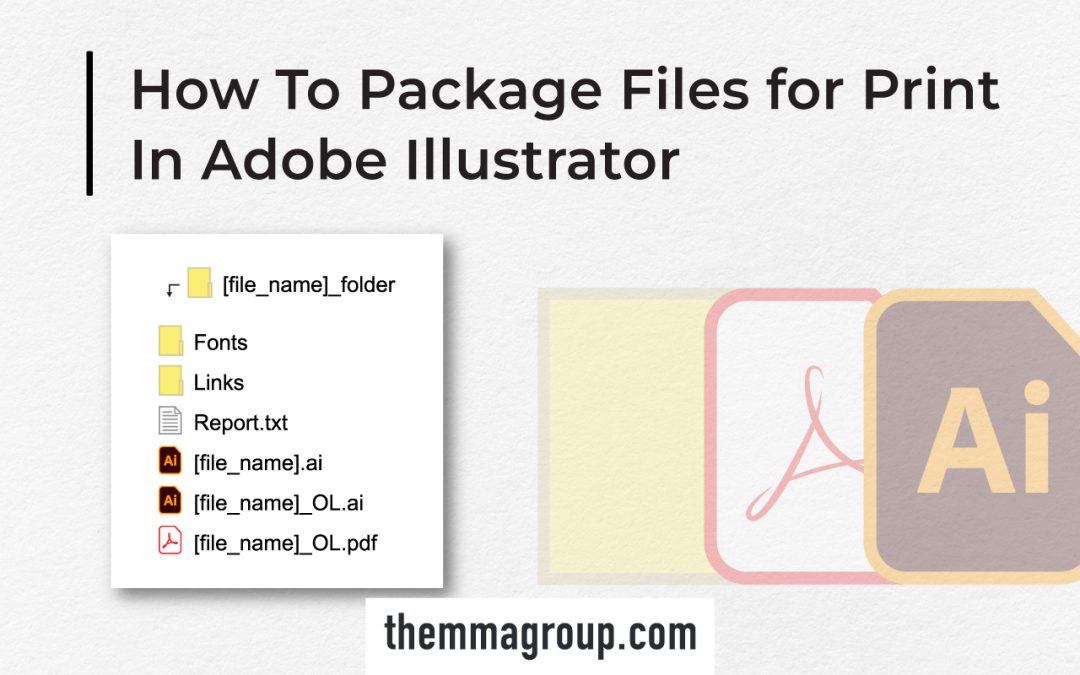
by Themma | Nov 27, 2024 | Tips And Trick
Summary Package your Illustrator file (File > Package…) to collect all links and fonts. Then create an outlined version (.ai), export a PDF with bleed, and place both into the package folder. Zip the folder and send it to the printing house. (In urgent cases, you...
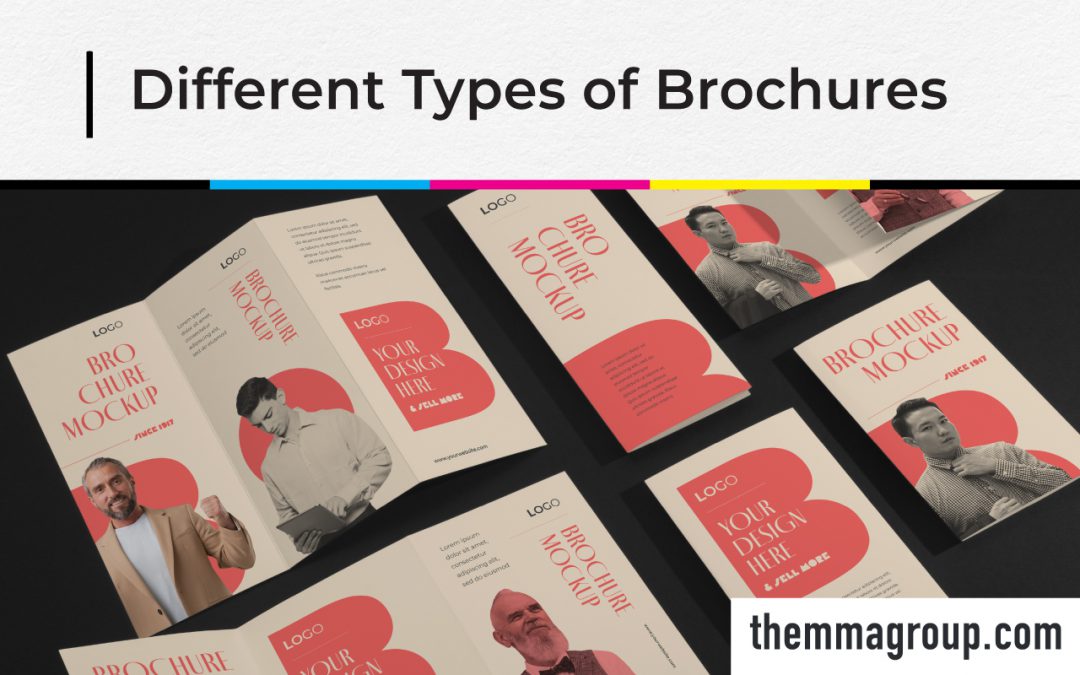
by Themma | Nov 27, 2024 | Tips And Trick
What Are the Different Types of Brochures? And How to Set Pages on the Artboard in Adobe Illustrator Summary Brochures come in various fold types to suit different purposes. Half-fold (bi-fold) is simple and professional, ideal for company profiles. Tri-fold...
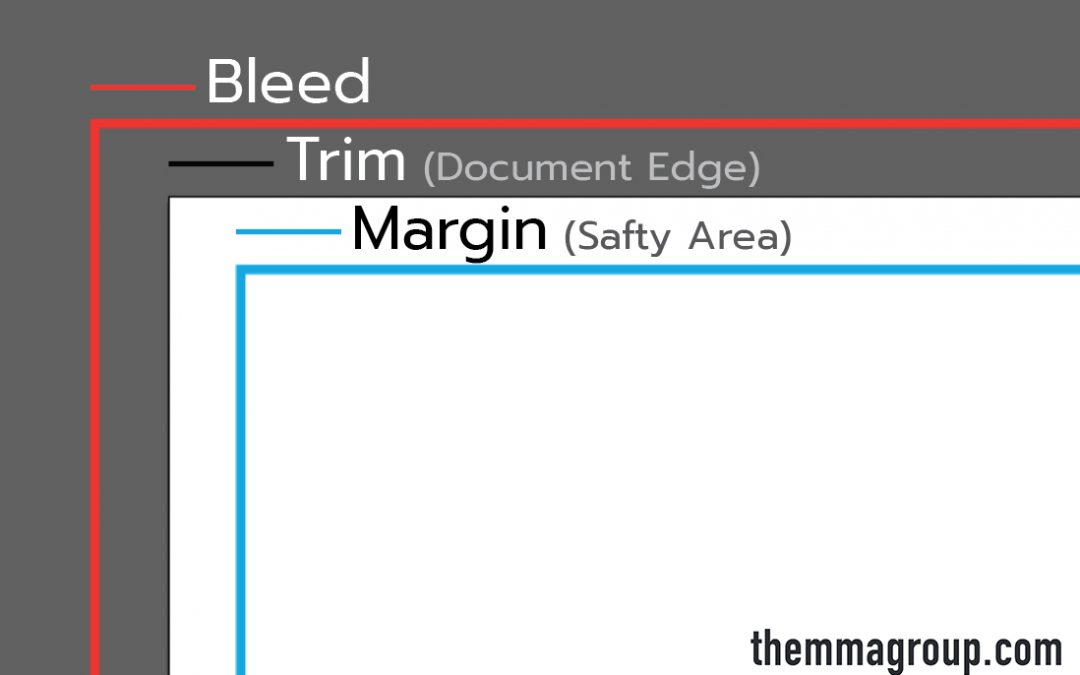
by Themma | Nov 27, 2024 | Tips And Trick
Summary For professional print results, always set Bleed (3 mm beyond the trim line), Trim (final size), and Margin (safe zone at least 3 mm inside the trim). Bleed prevents white edges from cutting misalignments, while margins keep text and key elements safe. If your...
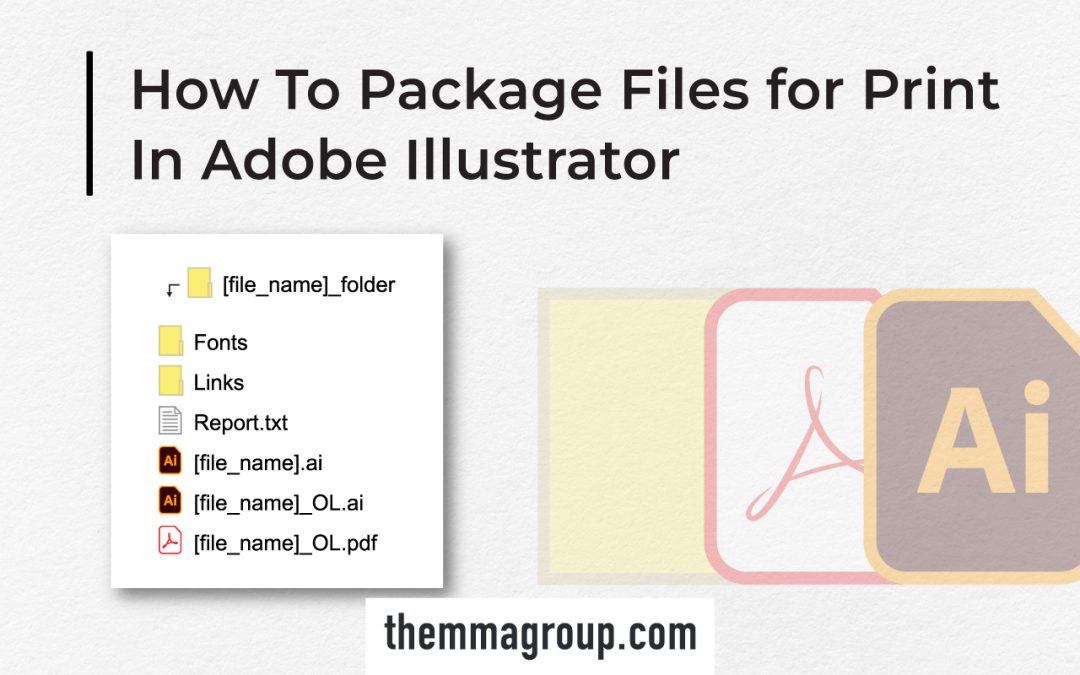
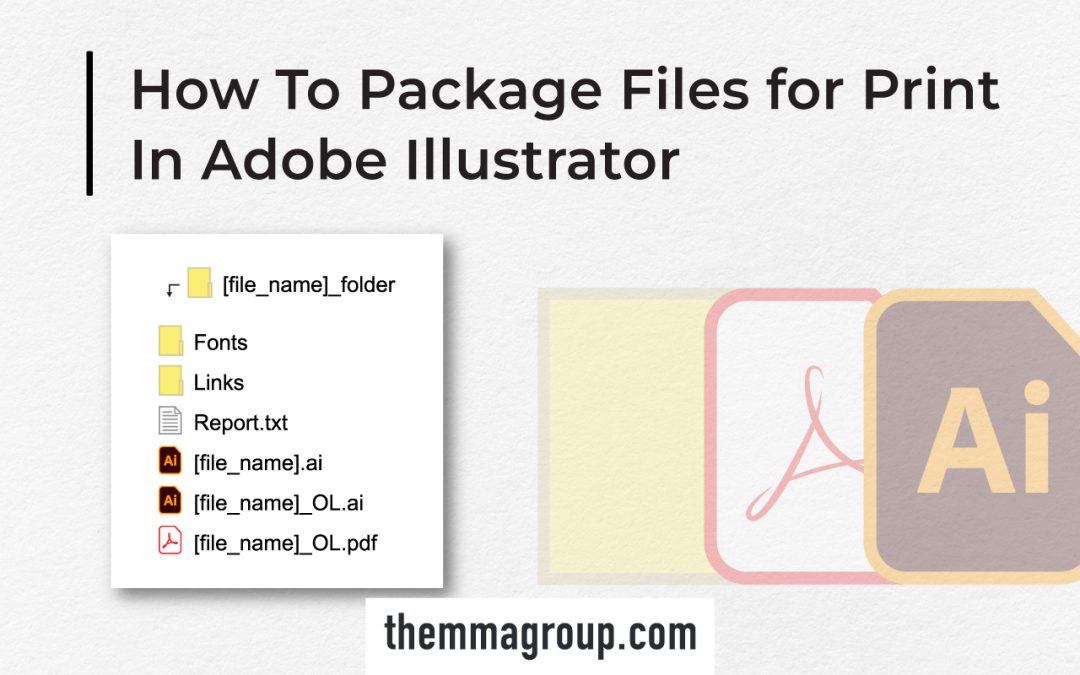
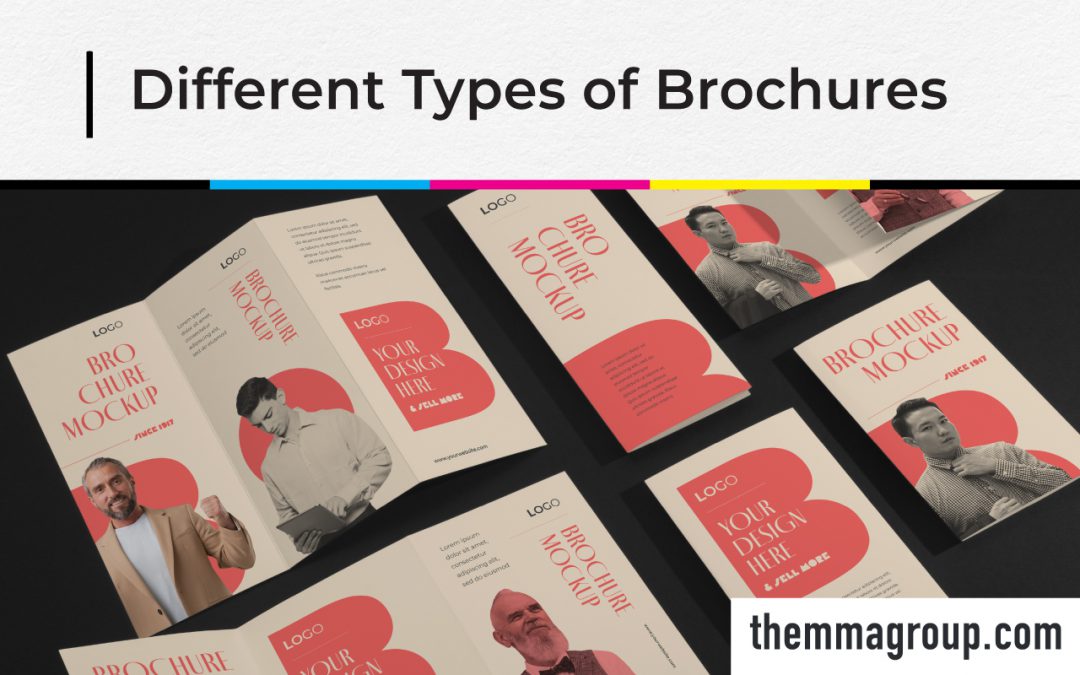
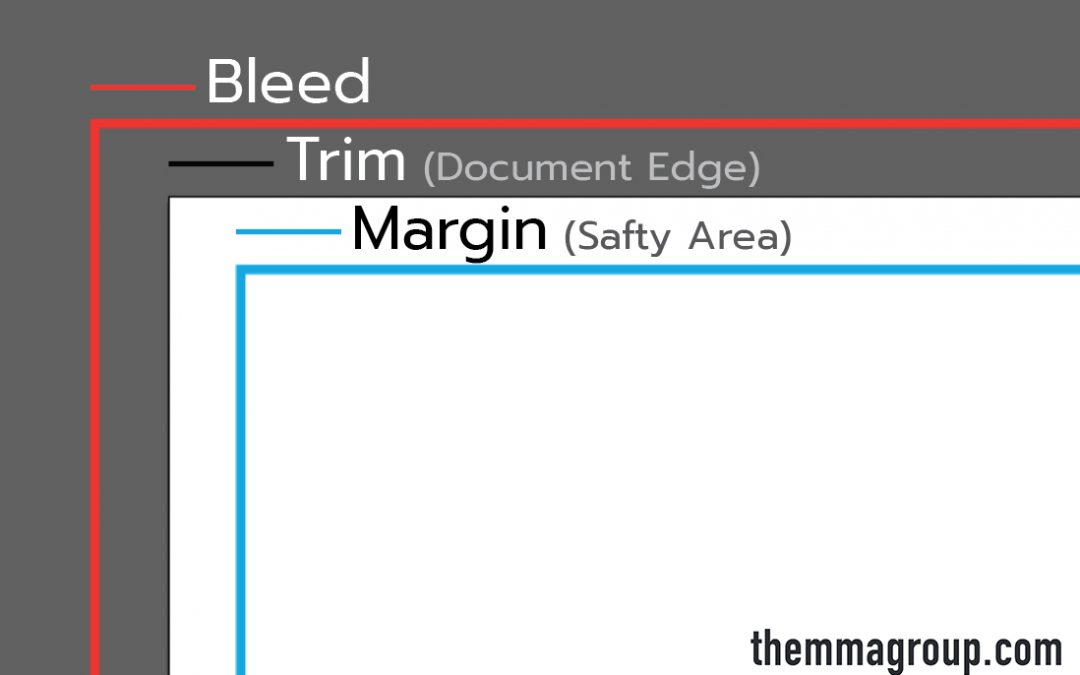

Recent Comments